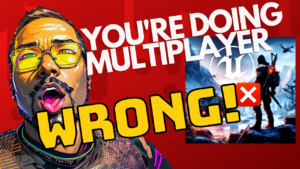https://youtu.be/hZgK135-6AU?si=Ss-PB9HG76CPk2Dr
[Intro] Greetings, fellow gamers! Welcome back to Dev Games 3085, your go-to destination for gaming insights. Today, I’m thrilled to share my recent adventure with the VR Injector mod in my game, Bloodbounnd. Brace yourselves because the results are nothing short of extraordinary!
[Initial Thoughts] I must confess, I approached this with a hint of skepticism. With EOS in my game, the odds seemed stacked against me. However, after a straightforward installation process, I crafted a version sans multiplayer, and what unfolded next was truly surprising.
[Installation and Smooth Gameplay] The installation process was a breeze, and to my amazement, the VR experience was incredibly fluid. Although the crosshair needed a bit of adjustment, the overall gameplay felt seamless. The minor tweaks on the x and y axes made all the difference, and I found myself navigating the virtual world without a hint of motion sickness.
[Tutorial Test] To put the VR Injector mod through its paces, I ventured into the shooting range and ran through the tutorial. Shooting, aiming, and intense movements – all flawlessly executed without a trace of motion sickness. It was a testament to the mod’s capabilities, leaving me thoroughly impressed.
[Vampire Experience] The plot thickened in the second part of my tutorial as I embodied a vampire, leaping and jumping to new heights. Admittedly, I felt a brief wave of queasiness, but my brain quickly adapted, and the sensation faded away. A minor hiccup in an otherwise remarkable VR experience.
[Conclusion] So, here’s the scoop – if you’re a developer contemplating VR integration, the VR Injector mod is an excellent choice for a quick prototype. It eradicates motion sickness, ensures smooth gameplay, and adds an exciting dimension to your creation. However, for a long-term vision, I’d still recommend native VR support for an optimal player experience.
[Outro] And there you have it, gaming enthusiasts! The VR Injector mod – a game-changer for Unreal Engine. If you enjoyed this video, subscribe for more gaming content, and drop your thoughts in the comments if you’ve explored the world of VR gaming with mods. Until next time, happy gaming!