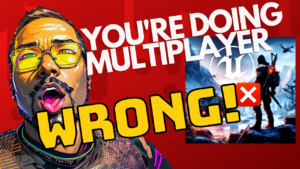Introduction: Have you ever wanted to harness the power of Fortnite Verse Code to control devices within the game? Today, we’ll guide you through the process of writing code for every device in Fortnite, and the best part is, it only takes under a minute. Buckle up as we explore the exciting world of Verse Code and dive into a quick tutorial on how to make your game come to life.
Creating a Project: Let’s kick things off by creating a project. Navigate to the Fortnite folder and locate the device folder to discover all the devices Fortnite offers. In the verse explorer tab, right-click the content folder and select “Create New Verse File.” Feel free to name your file anything you want; we’ll go with “game_manager.” Click the create button, and you’re ready to embark on your coding adventure.
Exploring Verse Code: Now, it’s time to delve into the heart of Verse Code. Click on the left side, open the Fortnite digest verse file, and search for the device name you’re interested in. For our example, let’s choose “button_device.” Here, you can explore all the Verse Code and functions associated with this device in your code.
Coding with Verse Code: As an example, let’s use the “disable” function. Copy the function name and begin coding by creating a button variable. Write “@editable” to assign it to the world, and paste the device name twice, ensuring the last paste ends with braces. Under “ON BEGIN,” enable your button using the appropriate function.
Setting up the Scene: To ensure your Verse Code works seamlessly, drag and drop the game_manager device into your scene. Then, add the two buttons, making sure to set their initial states – for our example, the left button will be disabled, and the right one will be enabled. Don’t forget to uncheck “enable at start” for both buttons.
Variable Exposure: Click on the game_manager device to access settings, and you’ll find the “mybutton” variable exposed in the editor. Use the dropper icon to select the button you want to enable in the game.
Building and Launching: Build your Verse Code, launch the session, and save your work. Now, witness the magic unfold in your Fortnite game.
Common Mistakes: And, in the true spirit of coding, we might encounter issues – in this case, missing braces. Welcome to the world of coding, where every mistake is a learning opportunity.
Conclusion: Voila! The left button is enabled, and the right one is disabled – your Verse Code has come to life. Like and subscribe for more quick UEFN tutorials to enhance your Fortnite coding skills.
Coding Joke: As a bonus, here’s a coding joke for you: Why do programmers prefer dark mode? Because the light attracts bugs! Happy coding!