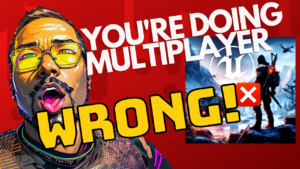Introduction: Embarking on the journey of game development is an exciting venture, and what better way to kick things off than with your very own “Hello World” project in Unreal Engine 5. In this blog post, we’ll walk you through the process step by step, ensuring a smooth introduction to this powerful game development environment. Let’s dive right in!
Getting Started: To begin, fire up Unreal Engine 5 and make your way to the browser. Click on “Games” and, without tweaking any settings, name your project and hit create. With the groundwork laid, it’s time to bring your first creation to life.
Creating the Blueprint: Within your content folder, right-click and opt to create a blueprint class. Choose “Actor” to spawn it into the world. For the sake of this tutorial, let’s name our blueprint class “HelloWorld_BP.” This blueprint will serve as the foundation for our introductory project.
Setting Up the Event Graph: Open your newly created blueprint and navigate to the event graph. Here, you’ll connect to the “Event Begin Play.” Right-click within the graph and search for “Print.” Select “Print String” and input your desired message. Feel free to customize the color and duration of the message to match your creative vision. After crafting your message, don’t forget to compile your work to ensure everything is in order.
Implementation and Testing: Now, return to your map and drop your newly minted blueprint anywhere in your world. With this simple action, you’ve successfully implemented your “Hello World” project in UE5. When you play your level, your message will elegantly pop up in the left upper corner, marking the successful execution of your creation.
Conclusion: Congratulations! You’ve just taken your first steps into the vast world of Unreal Engine 5 game development. This “Hello World” project serves as a foundational milestone, and from here, the possibilities are limitless. Whether you’re a seasoned developer or a newcomer to the world of game design, UE5 provides a dynamic platform for unleashing your creativity.
Stay tuned for more tips and tutorials on Unreal Engine 5, and don’t forget to like and subscribe for updates. Happy creating, and may your future endeavors in game development be as thrilling as your first “Hello World” in UE5!