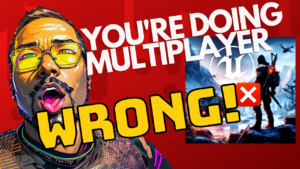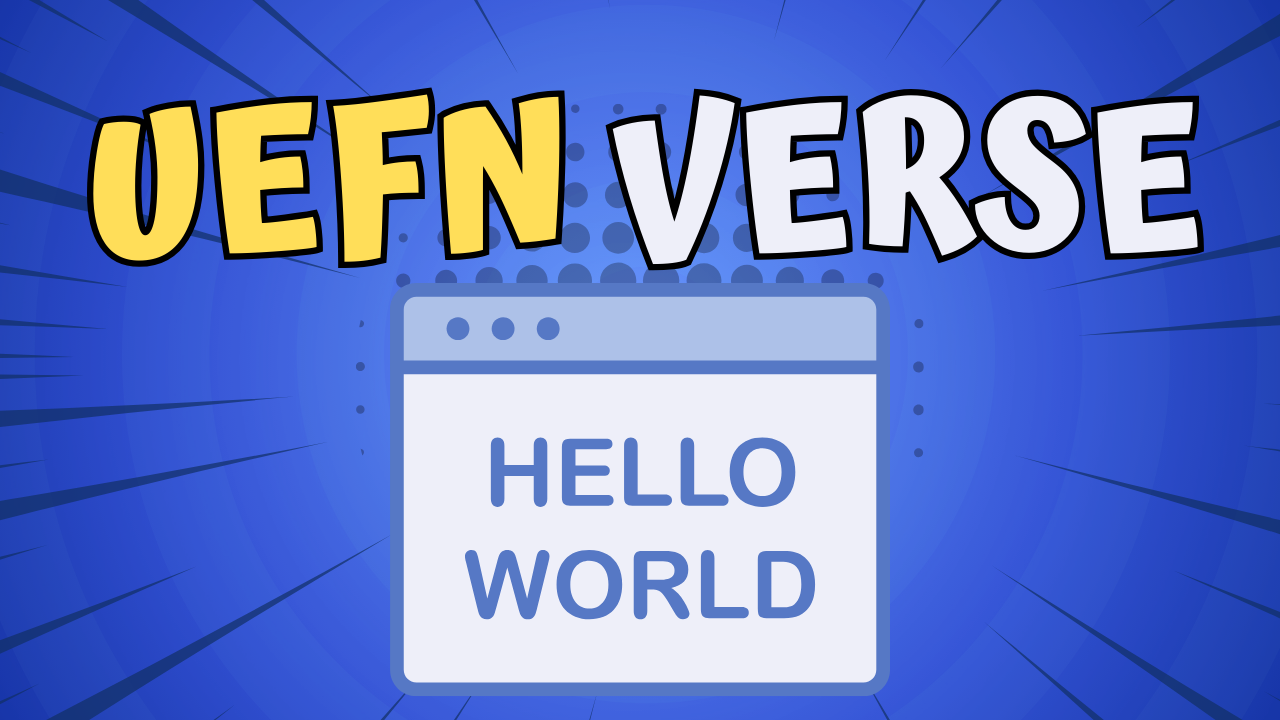
[INTRO] Welcome, coding enthusiasts! Today, we embark on a swift journey to create our own “Hello, World!” in verse code with UEFN in less than a minute. Exciting, right? Follow along as we navigate through the simple steps to bring your unique creation to life.
[STEP 1: NEW ISLAND] To kick things off, fire up UEFN and click on a new project. I recommend starting with a simple island to keep things straightforward.
[STEP 2: PROJECT NAME] Now, let’s give our project a unique identity. Name it and set the stage for your coding adventure.
[STEP 3: VERSE MANAGER] The real magic begins in the Verse Manager tab. Click on it to unveil the canvas where our masterpiece will unfold.
[STEP 4: NEW VERSE FILE] Create a new verse file and name it—I like to call mine ‘game_manager.’ Hit that create button to set the stage for your coding escapade.
[STEP 5: CUSTOM HELLO WORLD] Congratulations, you’ve reached the finish line! But before we wrap up, let’s infuse our code with a personal touch. Since we’re in control, why not spice up our “Hello, World!” with some extra exclamation marks?
[STEP 6: GAME MANAGER DEVICE] Before we launch our creation, remember to place the game_manager device in your world. This step is crucial—without it, our masterpiece won’t come to life.
Now, launch the session and brace yourself for the magic. Keep an eye on the upper left corner—there it is! Your custom “Hello, World!” If you happened to miss it, press ‘I’ on your keyboard and check out the logs for a glimpse of your creation in action.
And there you have it—a personalized “Hello, World!” in UEFN in less than a minute. But the journey doesn’t end here! Stay tuned for more UEFN tips and tricks by liking and subscribing to my channel. Follow me for regular doses of UEFN wisdom as we continue our coding adventures together. Happy coding!