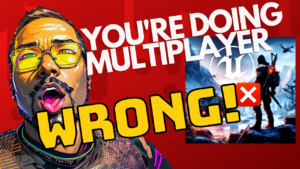Introduction
Hello, fellow Dev enthusiasts! Have you ever noticed that in multiplayer games, sometimes events don’t trigger consistently for clients? Imagine a custom HUD that should display every time a client connects to the server, but the message doesn’t always appear. In today’s tutorial, I’ll teach you how to fix this issue and ensure reliable events. So, grab your favorite beverage, sit back, and let’s dive into the world of multiplayer reliability!
Setting Up the Project
- Creating the Project:
- Start by creating a new project in Unreal Engine.
- Choose the “Third Person Template” to get started.
- Project Name:
- I named my project “DoesNotTrigger” because we’ll explore cases where events don’t consistently trigger in multiplayer.
- Making It Multiplayer:
- Set the number of players to two.
- Choose “Play as Listen Server” in the net mode settings.
Building a Custom HUD
- Creating the HUD:
- Add a new actor blueprint called “HUD.”
- Inside the HUD, add a canvas panel to the bottom.
- Create a text element in the middle of the canvas and set the text to “Hello, player you!”
- Adjust the text size and position as desired.
- Making It Reliable:
- To ensure consistent triggering, we’ll need to improve our approach.
- Instead of relying on actor overlap, let’s explore a faster solution.
Widget Integration
- Creating a Widget:
- Create a widget (I named mine “HUDWidget”).
- In the widget’s graph, add the text element with the same message: “Hello, player you!”
- Attaching the Widget:
- In the BP Third Person Character, attach the widget to the “Begin Play” event.
- Make sure the widget displays when the game starts.
Conclusion
By using widgets and a more reliable approach, we’ve solved the issue of inconsistent HUD triggers in multiplayer. Now your players will always receive the intended messages. Happy coding, and remember to like and subscribe for more gaming tutorials! 🎮🚀