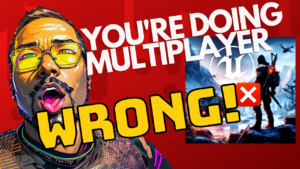Introduction
Greetings, fellow Dev enthusiasts! Have you ever encountered frustrating lag in your multiplayer games? Picture this: you’re playing as a client, and your character’s animations don’t sync up with your input. It’s like your actions are stuck in a time warp! Fear not—I recently tackled this issue using the GAS framework in a video, but today, I’ll show you how to achieve local prediction without it. So, kick back, relax, and let’s dive into the world of local prediction!
The Lag Dilemma
In our example, we’re playing as the client. Every time we shoot, the animation lags behind the actual input. Imagine pressing the trigger, but your character fires a few seconds later—it’s unresponsive and ruins the user experience.
Recap: The Previous Approach
Previously, I created an input action connected to a print string labeled “Instant Shot.” This represented our button press. The server executed the “Server_Shoot” function, which triggered a multicast event (“MultiCast_Shoot”) responsible for playing the shooting animation. However, relying on RPC code for animation playback isn’t ideal.
The Solution: Local Prediction
Let’s fix this! Here’s what we’ll do:
- Reorder the Montage:
- Grab the “Play Montage” node and move it in front of the input action.
- This ensures that the animation plays immediately upon input, without waiting for server confirmation.
- Emulating Lag:
- To simulate lag, I enabled network emulation in the advanced settings.
- The “emulation target” was set to everyone, creating a laggy environment for testing.
The Magic of Local Prediction
By adjusting the order of execution, we achieve local prediction. Now, when you shoot, the animation responds instantly, providing a smoother experience for players.
Join the Conversation
Have questions or concerns about multiplayer game development? Leave a comment below! Let’s discuss local prediction and enhance our gaming worlds together.
Remember to like and subscribe if you found this Unreal Engine tutorial helpful. Until next time, happy coding! 🚀🎮