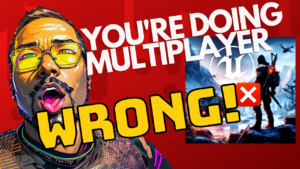Introduction
Hello, fellow DEV enthusiasts! Today, we’re diving into a common issue that many game developers encounter in multiplayer games: lag and animation delays. If you’ve ever noticed a delay when shooting in your fast-paced first-person shooter, you’re not alone. But fear not! We’ll explore the concept of local prediction to address this issue. So, grab your virtual seat, and let’s get started!
Setting Up Your Unreal Engine 5 Project
- Create a New Project:
- Open Unreal Engine 5.
- Click on “Games” and select the “Third Person Template.”
- Name your project (I’ll call mine “LagRep”) and hit create.
- Blueprint Setup:
- Open the BP Third Person Character blueprint.
- Expand it and go to Edit > Project Settings > Input.
- Add a new action mapping called “ShootGun” (we’ll use this for shooting).
- Creating Custom Events:
- Create two custom events:
- Server_Shoot: Set it to run on server.
- MultiCast_Shoot: Set it to multicast.
- Create two custom events:
- Connecting the Dots:
- Connect the input action “ShootGun” to Server_Shoot (but intentionally misspell it).
- Create a second custom event called “MultiCore_Shoot”.
Implementing Local Prediction
- Server_Shoot Logic:
- In Server_Shoot, handle the shooting logic (e.g., spawning bullets, applying damage).
- Ensure it runs on the server to maintain consistency.
- MultiCast_Shoot Logic:
- In MultiCast_Shoot, replicate the shooting action to all clients.
- This ensures that everyone sees the same result simultaneously.
- Why the Misspelling?
- By intentionally misspelling Server_Shoot, we prevent it from showing up in the list of available functions.
- This keeps it hidden from clients, ensuring they don’t accidentally call it directly.
Join the Conversation
Have questions, concerns, or other multiplayer issues? Leave a comment below! Let’s discuss local prediction and improve our game development skills together.
Remember to like and subscribe if you found this Unreal Engine tutorial helpful. Until next time, happy coding! 🚀🎮